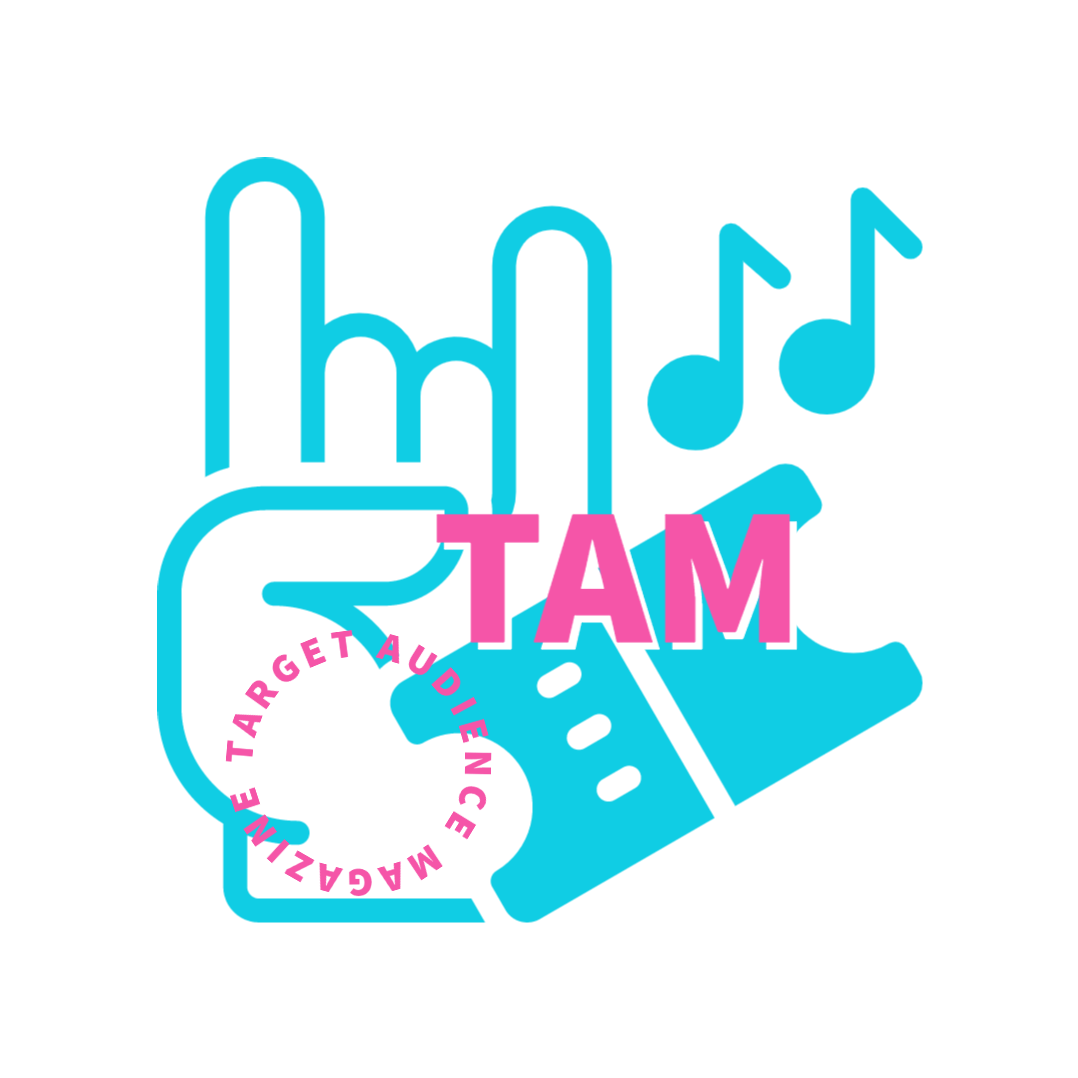By Leah Bishop
As an independent artist, establishing yourself as a brand is tough. What is even harder is knowing how to navigate social media when it gets chaotic and messy. This is the very reason social media management systems were created and why they are used in both big and small businesses alike.
Social media management tools provide a flexible and effective way to keep up with all the social media outlets that a freelancer might use, and allows a person to bring their Facebook accounts and pages, Google + page, LinkedIn, Pinterest and Twitter accounts. However, most management tools require a monthly fee for services while HootSuite provides them free of charge.
If you are not familiar with HootSuite, it is a social media platform that is dedicated to help its users communicate more effectively with their audience. The free HootSuite dashboard allows a person to organize up to five social networks, while the Pro account can have up to 50 social networks and share organizations with other HootSuite Pro users. The Pro account is perfect for bands or small businesses that have three people using the same social network account.
HootSuite also has a university that allows its users to understand the different social networks and how they can use the dashboard effectively. Users can become certified in HootSuite, too. However, to take advantage of the university, they have to pay a fee each month.
But enough about that. Below are some of the best features HootSuite has to offer its users and probably the best uses for the dashboard.
Scheduling and drafting posts
Scheduling posts is an extremely helpful tool for the independent artists out there. Got a show, but do not have the time to remind followers about it because you have to unload equipment? Schedule the posts ahead of time! This feature is perfect when you have some down time and want to get some general posts together for the social networks you are on.
Don’t know the best time to post? HootSuite offers an auto-scheduling feature that will determine the best time to post for you. The auto-scheduling setting also lets you set the times you want to post between and what days you want the posts to go out. This is a great feature for the person that does not have a lot of free time.
HootSuite also has a draft section that allows the user to save general posts that can be edited easily. This is a great feature to have when you are promoting a book, show or new album. It is easy to run out of ways to promote a product and HootSuite templates provide a general post you later modify for your followers.
Organizing streams
Twitter is a crazy mess and if you are a busy person, you do not have the time to mess with it. HootSuite provides the ability to break down into your feed, your tweets, your lists and any hashtags or users you want to monitor into the streams on the dashboards. This is extremely helpful if you want to track a hashtag exclusive to a campaign or how another user phrases their posts. HootSuite even provides examples on what a user can search and monitor in their streams. Here is an example not shown – type in an URL you want to monitor and watch what people are saying. However, you have to be specific and cannot use the domain URL.
Users can also organize streams for other major marketing services inside different tabs. Facebook profiles, Facebook pages and Google + pages can be linked to the dashboard from the main profile page. Services like Instagram, YouTube and Reddit can be added on as an app for free; however, if you want to get statistics on Instagram and YouTube posts, it will cost extra.
HootLet Chrome extension
The HootLet Chrome extension is probably the best hidden gem from HootSuite. If you do not have the Google Chrome browser, however, you will not be able to use the extension. Say you are searching the web and find an article you want to share with your followers. HootLet allows you to share via HootSuite from that very page. This is a great tool for posting new products without having to copy and paste links, and it allows you to get the word out about it even sooner. If you have Chrome and you are an avid poster, get this extension. Faster posting equals more noise, and as an independent artist, that is what you want, right?
HootSuite, like all new things, is a little confusing at first. However, after taking the time to connect your profiles and structuring the streams to your liking, the dashboard provides great organization to a messy situation. True, there are other social networking management tools out there, but HootSuite has all of them beaten because of what the dashboard offers its users. Staying organized in the messy world of marketing yourself is important and it is something everyone should take into consideration when establishing a brand.